Install ChitramTV.apk on AndroidTV using FX File Explorer
Preparation
Enable “Unknown Sources” – In the Security and Restrictions menu of Settings
Settings >> Security & restrictions
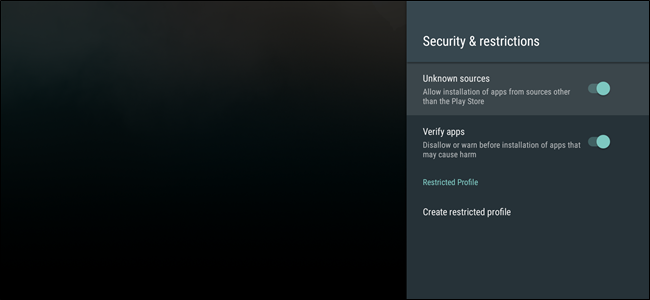
Step 1:
! New updated app !
Download the ChitramTV apk file from https://chitramtv.at/ctv-tv.apk and transfer the apk file to a USB drive.
Step 2:
Insert the USB drive into one of the TVs USB ports. A message on the TV screen will ask whether you want to open File – select OK
Step 3:
Navigate your way to the USB Drive under the Local side-tab. Once you have you should see the .apk file you transferred to the USB drive, in this case com.CTV.apk….. Simply click on the file and select [INSTALL]. A second pop-up message appears, select [INSTALL] again.
Step 5
Once ChitramTV apk has finished installing. You can either click on [Open].It will ask you for your Login and PIN. Enter it and select “ Save “ the credentials options.
——————————————————————————————————————————————–
Optional : If you can not see the APK in your USB Stick, please use FX File Explorer to get it installed.
Install FX File Explorer on the TV by going into the Play Store on the TV.

-
Product on sale
 Bring your own Device 12 +2 Months ServiceOriginal price was: €119.00.€109.00Current price is: €109.00.
Bring your own Device 12 +2 Months ServiceOriginal price was: €119.00.€109.00Current price is: €109.00.
